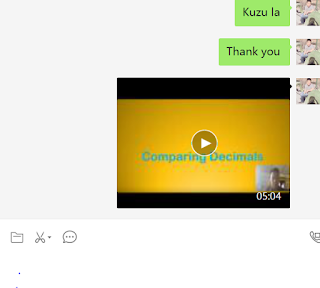Using the GeoGebra apps in
teaching/learning
I
used the GeoGebra app to teach slope, graph and dilatation in class VIIIB. Following
are benefits:
This handy geometry
package is free, cross platform, and very easy to use. It allows for the
creation of geometric objects, which have various properties (including
position, color, size, etc…)
Geogebra is useful in a wide variety
of different contexts and branches of mathematics. When students are using
dynamic geometry software, such as Geogebra, they invariably end up with a
deeper understanding of the material (Pütz 2001). This is probably
because they are given a strong visual representation of the object,that comes
associated with a more tactile impression that comes with using the mouse to
move and adjust the object. Obviously there is a "wow"
factor involved in the use of the program, where the students are engaged with
an activity simply because it is new, but it has been my experience that the
use of these geometry packages ends up leading to a long lasting understanding
of geometry.
Another advantage of
Geogebra is that it allows the user to export the current file into a web .
This provides the ability for students and teachers to discuss and analyze each
other’s work, and allows for the creation of a social discussion about the
work.
Geogebra also allows a
"construction protocol navigation bar" to be added to the file, which
means that users can step the geometric construction process, one piece at a
time. This is a tremendous advantage of Geogebra as it allows a user
observing someone else’s work to have some insight into the process they went
through to create it.
Geogebra allows students to
actively and through the sharing of the work online, socially construct an
understanding of geometry. This program allows for simple visualizations
of possibly complex geometric concepts, and helps enhance a student’s
understanding of those concepts.